Spending a considerable amount of time tailoring and launching your Facebook ad campaigns only to see them not delivering- is frustratingly common among marketers and people new to Facebook Ads. Even ads that have previously delivered, can stop delivering! In this article, we’ll be going through why this happens, and what to do when it does.
What Does “Facebook ads not delivering” Mean?
The term "Facebook ads not delivering" refers to active ads not being shown to the specified target audience - and hence not generating impressions.
This can happen with new ads as well as ads that have previously delivered. In your Ads Manager, check out the delivery column. The “Not Delivering” status will show if your ads are not delivering.
10 Reasons Your Facebook Ads Are Not Delivering
Below are 10 common reasons behind Facebook ads not delivering with possible fixes:
1. The Post Associated with Your Ad Is Not Available
Some of the reasons associated posts might not be available can be:
- Post may be removed.
- Post permission might have changed.
- Using posts that can’t be used in ads.
- Ads having expired offers or discounts.
- Products showcased in ads being out of stock.
- The post being a shared post. Only the OP can promote shared posts.
How to fix it:
- Pick a different post.
- Develop new offers and new ads.
- Obtain admin from the page Admin or Editor
- Check inventory or catalogs to see if the promoted product is in stock.
2. Your Ad Is Still Being Reviewed
Facebook’s team needs some time to review your ad before publishing.
They usually take 24 hours- but in some cases, it might take longer.
Especially around holidays and similar days- when lots of brands are running ads.
How to fix it:
- Plan and schedule your ads in advance.
- You can pick starting and ending dates beforehand in the Budget and Schedule section.
- Use ad management and automation solutions (e.g., markopolo.ai)
3. Your Ad Was Rejected
If your ads are in violation of Facebook’s advertising policies, then it gets rejected- and will not be delivered to your target audiences.
Here are some of the things that can violate Facebook’s ad policies:
- Grammatical errors
- Discriminatory remarks or content
- Illegal products/services
- Adult content
- Alcohol and drug-related products
- Weapons and explosives
- Vulgarity
- Third-party infringement

How to fix it:
- Make changes to the ad (such as removing vulgar wording, discriminatory remarks or grammatical errors).
- Request another review if you feel you were incorrectly rejected. You can do it in the Account Quality section of the Ads manager.
4. You’ve Hit Your Account’s Spending Limit
This is a common one. Users often forget the spending limit after setting them.
Once you reach the spending limit you set, Facebook automatically will stop showing your ads.
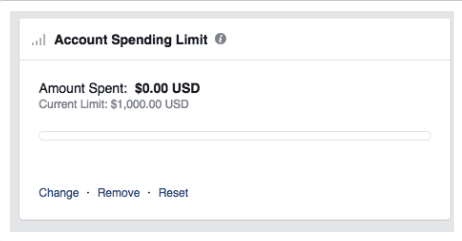
How to fix it:
- Reset your limit with a higher one.
- You can also remove the limit completely.
- This can be done in the Billing and Payment Section under Settings in the Ads Manager.
5. You Have a Low Bid Cap, Cost Cap, Or Budget
Having a considerably low budget or bid cap, restricts Facebook’s algorithm from fully reaching out to your target audiences.
If you squeeze your budget down to super low (say $2), Facebook will limit the delivery of your ads to an audience so small that the algorithm cannot acquire any meaningful data from it.
And when it can’t get the data, it won’t know if your ads are effective- and will stop delivering.
Also, if you set your bid cap very low, the algorithm won’t be able to reach the right audience effectively, which in turn harms your ad delivery.
How to fix it:
- Set a lifetime budget.
- Choose Lowest Cost as your bidding strategy. It automatically adjusts your bidding prices and sees to it, so it doesn’t affect delivery.
- Use the Recommended Budget provided in marketing automation software.
6. You Picked a Very Narrow Audience
Facebook’s requirement is a minimum of 1000 users per given target audience.
If you have narrowed your target audience so much that it doesn’t meet this minimum, your ads might stop delivering.
How to fix it:
The only way to fix this is by broadening your target audience. You can do that by-
- Increase the number of people on your customer list.
- Expand geographic restrictions.
- Feed Facebook some source audience and Facebook will fetch lookalike audiences.
- Add more interests/behaviors so more audience is gained based on those.
7. Your Ad Engagement Is Low
If your ads are not engaging, Facebook will not deliver them as much as engaging ones.
Check diagnostics such as quality ranking, engagement ranking, conversion-rate ranking, etc. to see how your ads do against others.
How to fix it:
- Increase the quality of your creatives.
- Improve your landing page.
- Follow the below chart with Facebook’s recommendations for improving engagement-

8. You’re Having Scheduling Problems
Scheduling problems refer to not being up to date with your ad schedules.
You might not see your ads delivering if they are paused, or they are scheduled to launch at a later date.
You will also see your ads not delivering if the set end date has passed.
How to fix it:
- Reset your start or end date to your requirement.
- Resume your ads if paused.
9. Your Ads Are Not Converting
Choosing the right optimization goals for your ads is highly important.
Ads optimized for conversion are generally good for you unless they do not convert. Then the Facebook algorithm cannot collect enough data and eventually stops delivering.
How to fix it:
- Update your optimization goals to the kind of conversions that are more likely to happen.
- Changing optimization goals to “Link Clicks” from “Conversions”. Once you start getting regular conversions, you change the optimization goal back to “Conversions”.
10. Your Ads Have Not Exited the Learning Phase
The Facebook algorithm goes through a learning phase in which it analyzes and optimizes your campaigns to determine who should get the ads.
Facebook requires 50 optimization events to complete the learning phase. If your campaign is optimized for conversions then it’d take 50 conversions, or if the campaign is optimized for link clicks, then it’d take 50 link clicks to exit the learning phase.

How to fix it:
- If the campaign’s performance is satisfactory even within the learning phase, no need to worry.
- Making big changes to your campaign during this phase will lead to the phase resetting, so avoid that.
- If it’s taking way too long to exit this phase, try altering your copy, creatives, or target audience.
FAQ
1. Why do some Facebook ads stop delivering even if they worked before?
Ads may stop delivering due to changes in post availability, ad review status, budget limits, or low engagement. Even previously successful ads can be affected by algorithm adjustments or audience changes.
2. How does Facebook’s learning phase impact ad delivery?
During the learning phase, Facebook collects data to optimize your campaign. Ads may show limited delivery until at least 50 optimization events occur, after which the algorithm can target audiences more effectively.
3. Can ad targeting affect delivery?
Yes. Overly narrow audiences, insufficient size, or restrictive geographic targeting can prevent ads from reaching the required minimum audience, leading to low or no delivery.
4. How do budget and bidding strategies influence ad performance?
Low budgets or bid caps restrict the algorithm’s ability to reach audiences and collect performance data. Using recommended budgets or automatic bidding improves delivery and effectiveness.
Final Thoughts on Facebook Ad Not Delivering
It’s pretty common for marketers to not see their Facebook ads delivering. Often times these are pretty easy to detect and troubleshoot. So, no need to panic when you log in and notice nothing but zeros in all your campaigns. Carefully analyze and identify the problems and fix them. Hopefully, this article helps you with that.
If you're interested in delving deeper into the realms of Facebook Ads Average Conversion Rate Benchmarks and discovering effective strategies to enhance your own, visit this article.







.jpg)
.png)
.jpg)



