How to Pause Instagram Reels?
Instagram Reels have become a major source of entertainment, inspiration, and information for millions of users around the world. Whether you’re watching quick tutorials, funny videos, or dance trends, the content is fast-paced and engaging. However, sometimes you might want to pause a Reel to catch a specific detail, read something on the screen, or simply take a break. If you’ve ever found yourself wondering, “How to pause Instagram Reels?”, you’re not alone.
In this blog, we’ll cover step-by-step methods to pause Instagram Reels on various devices, including mobile phones and computers. This guide will not only help you understand how to pause Reels efficiently but also share tips for better Reel viewing.
What Are Instagram Reels?
Instagram Reels are short-form videos, up to 90 seconds in length, designed to grab your attention. Reels can feature music, filters, text overlays, and effects, making them an interactive and visually appealing way to share content. They’re similar to TikTok videos but integrated into Instagram’s ecosystem.

While Reels autoplay seamlessly as you scroll, Instagram does not offer a clear "pause" button like you might see on other platforms. This has left many users confused about how to pause Instagram Reels. Thankfully, there’s a simple solution, which we’ll discuss in detail below, especially if you're reviewing or creating Instagram Reel Ideas.
How to Pause Instagram Reels on Mobile Devices
Pausing Instagram Reels on mobile devices is surprisingly simple, even though Instagram doesn't explicitly show a "pause" button. Here’s how you can do it:
Step-by-Step Instructions to Pause Reels on Mobile:
- Open the Instagram App
- Launch the Instagram app on your mobile device. Make sure you’re logged into your account.
- Navigate to Instagram Reels
- You can access Reels in three main ways:
- Reels Tab: Tap the Reels icon at the bottom of the screen (it looks like a clapperboard).
- Explore Page: Tap the magnifying glass icon, and you’ll likely see Reels on the Explore page.
- Home Feed: If you’re scrolling through your Home feed, you may come across Reels posted by people you follow.
- You can access Reels in three main ways:
- Play the Reel You Want to Pause
- Tap on a Reel to start watching it. It will begin playing automatically.
- Pause the Reel
- To pause the Reel, tap and hold anywhere on the video. This action freezes the video, effectively pausing it.
- When you release your finger, the Reel will resume playing. In same cases, holding it on the edge of screen may speed up the video instead of pausing it. Reposition closer to the center in that instance.
- Read, View, or Take Notes
- While the Reel is paused, you can take screenshots, read any text on the screen, or observe details in the video.

Pro Tip: If you want to watch a Reel repeatedly, simply tap the video to restart it from the beginning.
How to Pause Instagram Reels on Desktop?
Although Instagram is primarily designed for mobile use, many people now use Instagram on their computers. Here’s how to pause Instagram Reels while using Instagram on a browser:
Step-by-Step Instructions to Pause Reels on Desktop:
- Open Instagram on Your Browser
- Go to www.instagram.com on your preferred web browser.
- Log In to Your Account
- Enter your credentials to access your Instagram account.
- Navigate to Instagram Reels
- Similar to the mobile app, you can find Reels on the Explore page, in the Reels section, or on your feed.
- Hover Over the Reel
- Place your cursor over the Reel you want to watch.
- Pause the Reel
- To pause a Reel on the desktop, click anywhere on the video. This works as a play/pause toggle button.
- To resume the video, simply click again.
This method is user-friendly and works well for those who prefer using Instagram on a larger screen.
Why Would You Want to Pause Instagram Reels?
Now that you know how to pause Instagram Reels, let’s look at some common reasons why pausing a Reel is helpful:
- Read On-Screen Text: Many Reels contain important tips, instructions, or quotes that flash on the screen quickly. Pausing the Reel helps you read at your own pace.
- Catch a Specific Detail: Whether it’s a makeup look, a recipe step, or a tutorial, pausing the Reel allows you to observe the finer details.
- Take Screenshots: If you want to save an image or take notes, pausing makes it easier to capture the perfect moment.
- Avoid Missing Information: Reels are fast-paced, and sometimes you might miss something important. Pausing ensures you don’t miss out.
- Take a Break: Watching Reels can be addictive. Pausing lets you take a quick break without exiting the app.
Troubleshooting: Why Can’t I Pause Instagram Reels?
If you’re unable to pause Instagram Reels, here are some troubleshooting tips:
- Update the Instagram App
- Ensure your Instagram app is updated to the latest version. Outdated versions may have bugs that prevent the app from working properly.
- Check Your Internet Connection
- A poor internet connection can cause the app to freeze or lag. Check your Wi-Fi or mobile data.
- Restart the App
- Close and reopen the Instagram app to refresh it.
- Restart Your Device
- If the app still isn’t working, restart your phone or computer to resolve potential glitches.
- Clear Cache (Android Users)
- Go to Settings > Apps > Instagram > Storage > Clear Cache. This often fixes minor issues.
By following these steps, you should be able to pause Instagram Reels without any problems.

Tips for a Better Instagram Reel Viewing Experience
To get the most out of your time watching Instagram Reels, consider these tips:
- Use Headphones
- Reels often include music, voiceovers, or sound effects. Headphones enhance your listening experience, especially in public spaces.
- Adjust Playback Speed
- If you’re watching a Reel with detailed steps (e.g., a recipe), you can use third-party screen recording apps to slow down the video.
- Save Your Favorite Reels
- Tap the bookmark icon to save Reels and watch them later. You can find them in the Saved section of your profile.
- Avoid Repetitive Content
- If you’re tired of seeing the same type of content, explore new hashtags or accounts for fresh ideas.
- Set a Time Limit
- Watching Reels can be addictive. Set a daily limit using Instagram’s Your Activity feature to manage your screen time.
Instagram Reels from a Business Perspective
If you're an e-commerce entrepreneur or Shopify store owner, Instagram Reels is exceptionally effective for showcasing products, telling brand stories, and increasing customer engagement. But creating Reels alone isn't enough—analyzing customer behavior, maintaining personalized communication, and delivering the right message at the right time is crucial.
This is where AI-powered marketing platforms like Markopolo can make a real difference. By connecting your Shopify store and analyzing customer interactions, Markopolo helps you understand which sections drive engagement and sales. It goes beyond just social media by sending targeted messages via email, SMS, and WhatsApp, recovering abandoned carts, and boosting repeat purchases.
Final Thoughts
Instagram Reels have taken content consumption to the next level with their short, engaging, and creative format. While Instagram doesn’t explicitly provide a pause button for Reels, pausing them is as simple as tapping and holding the screen on mobile or clicking on the video when using a desktop.
Now that you know how to pause Instagram Reels, you can easily catch important details, take breaks, and enjoy your Reel-viewing experience more effectively. Whether you’re watching tutorials, funny clips, or dance trends, these simple tricks will make your Instagram experience smoother.
Do you often pause Instagram Reels to read text or observe something specific? Let us know in the comments below! And if you found this blog helpful, don’t forget to share it with your friends who might also be wondering, “How to pause Instagram Reels?”

Frequently Asked Questions (FAQs)
1. Can I pause Instagram Reels on iOS and Android devices?
Yes, you can pause Instagram Reels on both iOS and Android devices by tapping and holding the screen while watching the Reel.
2. How do I pause Instagram Reels on my PC?
To pause Instagram Reels on a computer, click anywhere on the video to pause and click again to resume playback.
3. Why doesn’t Instagram have a pause button for Reels?
Instagram prioritizes seamless video playback for Reels. However, tapping and holding the screen functions as a pause feature.
4. Can I pause Instagram Stories using the same method?
Yes, you can pause Instagram Stories by tapping and holding the screen, similar to how you pause Reels.
5. Will Instagram introduce a pause button for Reels in the future?
As of now, Instagram has not announced plans to add a dedicated pause button. However, updates are frequent, so this feature might be introduced later.
By following the tips and steps in this guide, you can now pause Instagram Reels like a pro and enjoy a smoother viewing experience!







.png)
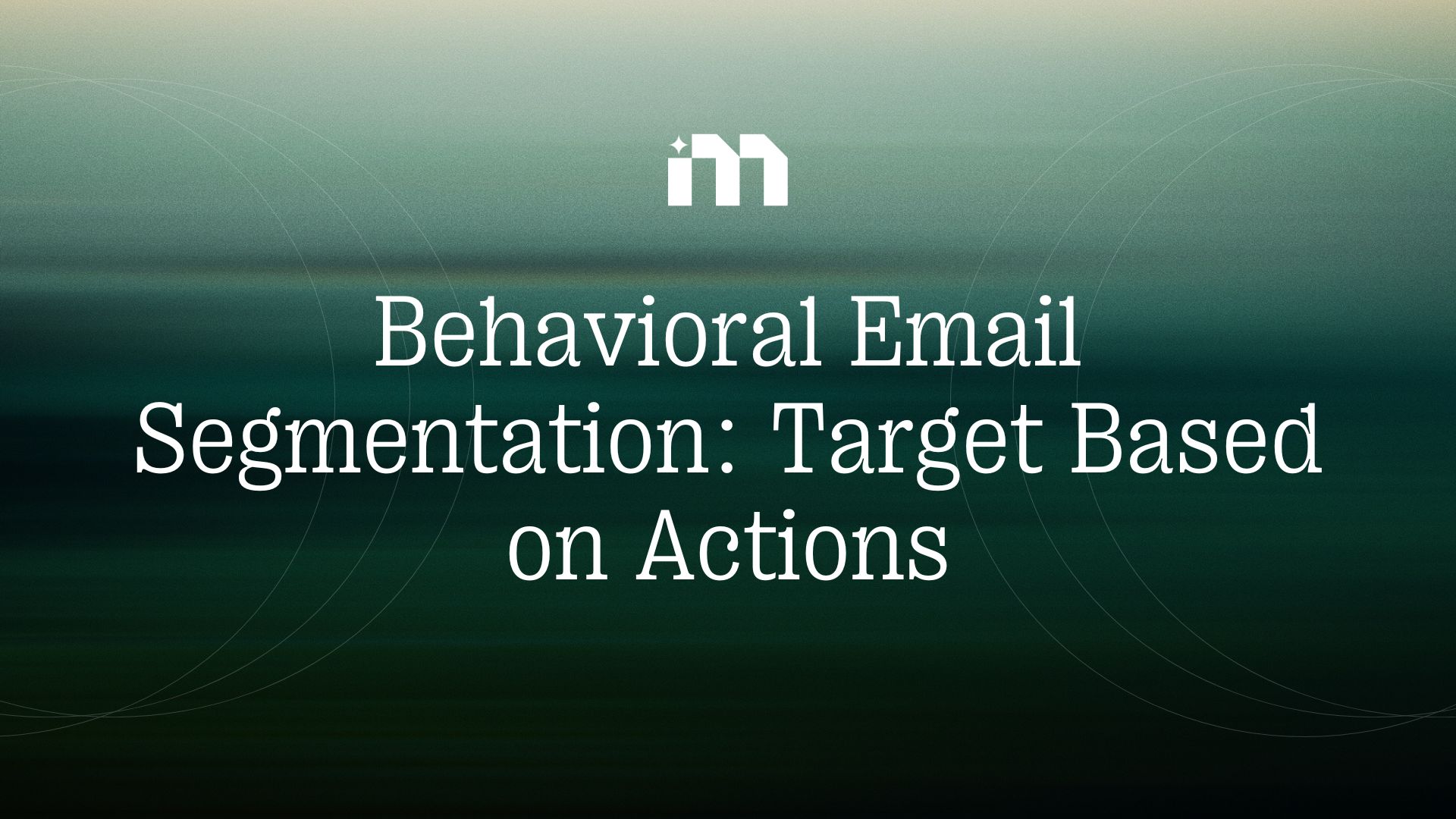
.png)



